NvChad
[](https://lua.org)
## Showcase




## Theme showcase
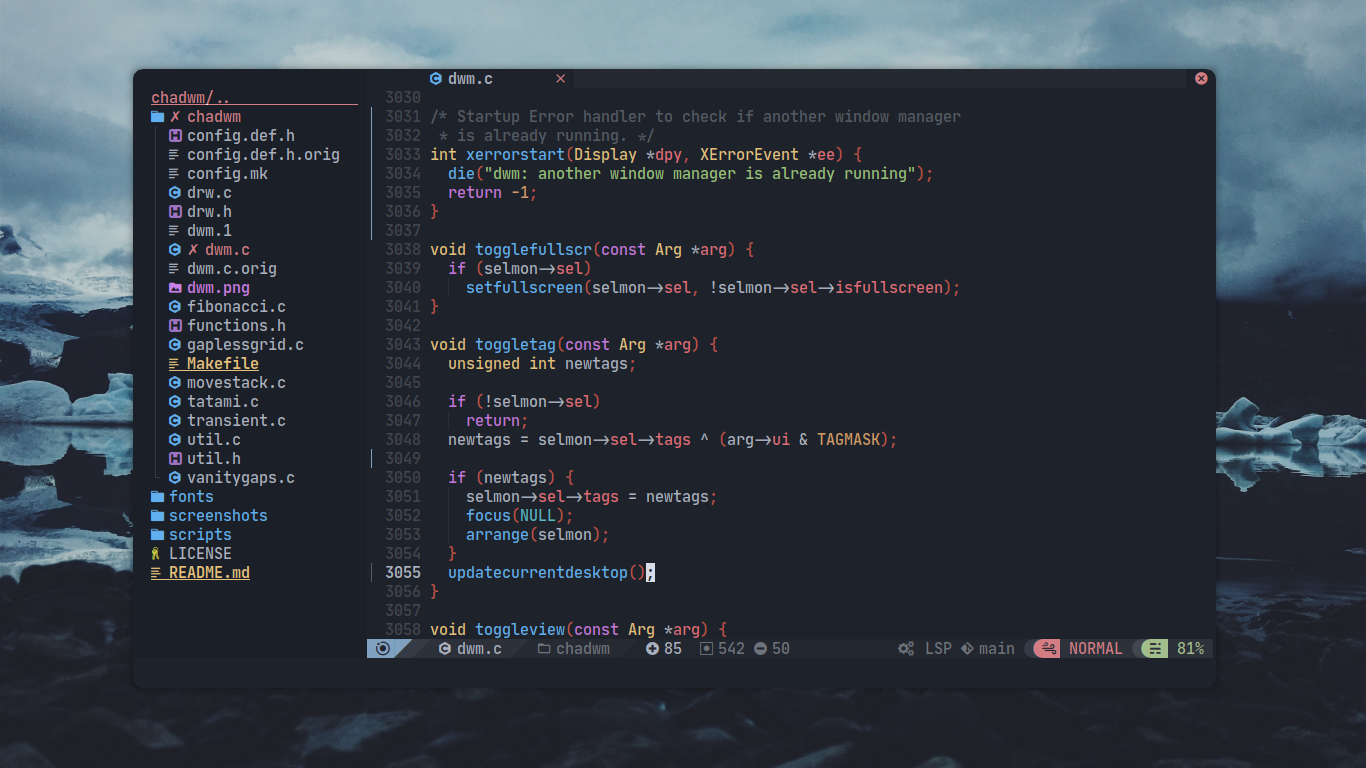

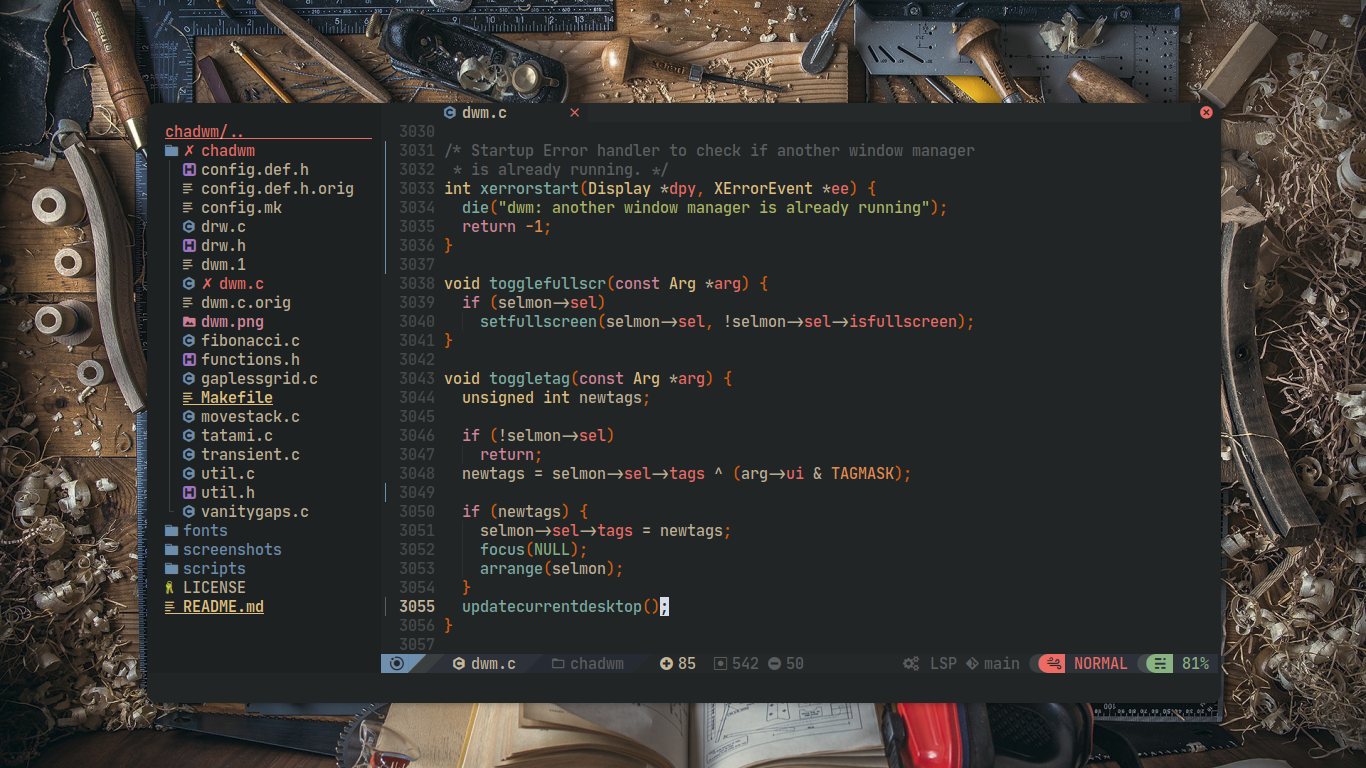
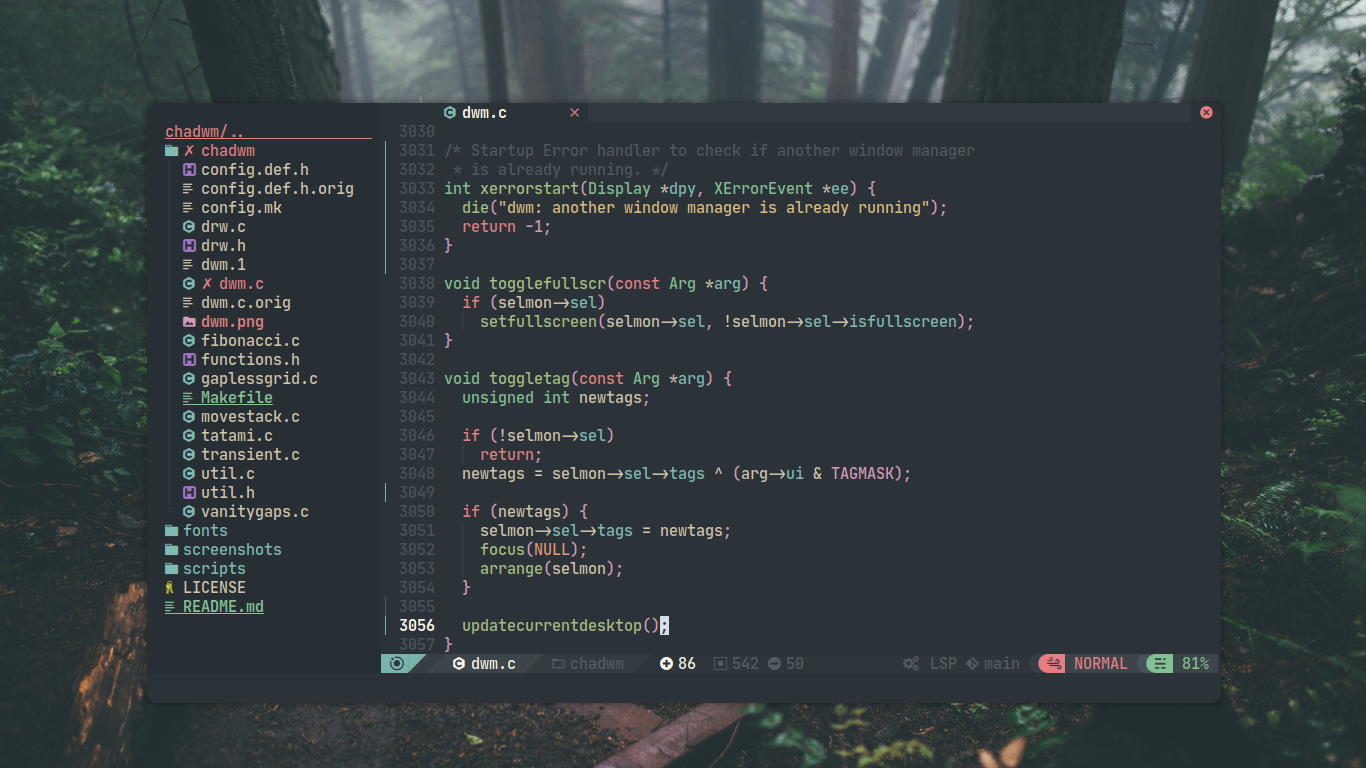
## Very useful plugins used
### Nvim-tree.lua
Fast file tree:

### Telescope-nvim
A fuzzy file finder, picker, sorter, previewer and much more:



### Indent-blankline.nvim
Adds indentline:

 ### Feline.nvim
Highly configurable statusline plugin:
### Feline.nvim
Highly configurable statusline plugin:


### Nvim-bufferline.lua
Better tab implementation:

 ### Nvim-web-devicons
Lua fork of Vim Devicons which offers more file icon customisability:
### Nvim-web-devicons
Lua fork of Vim Devicons which offers more file icon customisability:

 ### Nvim-treesitter
Better syntax highlighting for programming languages (NvChad by default comes with Lua/bash treesitter parsers).
Without/with Treesitter:
### Nvim-treesitter
Better syntax highlighting for programming languages (NvChad by default comes with Lua/bash treesitter parsers).
Without/with Treesitter:

 ## Credits
- [Elianiva](https://github.com/elianiva) helped me with NeoVim Lua related issues many times, NvChad wouldnt exist without his help at all.
- @lorvethe for making the beautiful NvChad logo.
## Features
- Many beautiful themes to choose from.
- Distraction free modes.
- Fast plugin loading.
- Smooth scrolling.
- Autosaving.
- File navigation with [nvim-tree.lua](https://github.com/kyazdani42/nvim-tree.lua).
- Managing tabs, buffers with [bufferline.nvim](https://github.com/akinsho/bufferline.nvim).
- Beautiful and configurable icons with [nvim-web-devicons](https://github.com/kyazdani42/nvim-web-devicons).
- Pretty and functional statusline with [feline.nvim](https://github.com/Famiu/feline.nvim).
- Git diffs and more with [gitsigns.nvim](https://github.com/lewis6991/gitsigns.nvim) .
- NeoVim Lisp configuration with [nvim-lspconfig](https://github.com/neovim/nvim-lspconfig).
- Easy Lisp server installation with [nvim-lspinstall](https://github.com/kabouzeid/nvim-lspinstall).
- Autocompletion with [nvim-cmp](https://github.com/hrsh7th/nvim-cmp).
- File searching, previewing image and text files and more with [telescope.nvim](https://github.com/nvim-telescope/telescope.nvim).
- Syntax highlighting with [nvim-treesitter](https://github.com/nvim-treesitter/nvim-treesitter).
- Autoclosing braces and html tags with [nvim-autopairs](https://github.com/windwp/nvim-autopairs).
- Formatting code with [neoformat](https://github.com/sbdchd/neoformat).
- Indentlines with [indent-blankline.nvim](https://github.com/lukas-reineke/indent-blankline.nvim).
- Useful snippets with [LuaSnip](https://github.com/L3MON4D3/LuaSnip).
## Bloat
To everyone who thinks that NvChad is bloat: Bloat means different things to everyone.
NvChad has 38 plugins installed by default yet it is still very fast because it uses Packer plugin maanager. Packer.nvim allows you lets you lazy load plugins, meaning they get loaded only when absoloutely required. Furthermore, you can disable plugins you don't use in `chardr`.
## Credits
- [Elianiva](https://github.com/elianiva) helped me with NeoVim Lua related issues many times, NvChad wouldnt exist without his help at all.
- @lorvethe for making the beautiful NvChad logo.
## Features
- Many beautiful themes to choose from.
- Distraction free modes.
- Fast plugin loading.
- Smooth scrolling.
- Autosaving.
- File navigation with [nvim-tree.lua](https://github.com/kyazdani42/nvim-tree.lua).
- Managing tabs, buffers with [bufferline.nvim](https://github.com/akinsho/bufferline.nvim).
- Beautiful and configurable icons with [nvim-web-devicons](https://github.com/kyazdani42/nvim-web-devicons).
- Pretty and functional statusline with [feline.nvim](https://github.com/Famiu/feline.nvim).
- Git diffs and more with [gitsigns.nvim](https://github.com/lewis6991/gitsigns.nvim) .
- NeoVim Lisp configuration with [nvim-lspconfig](https://github.com/neovim/nvim-lspconfig).
- Easy Lisp server installation with [nvim-lspinstall](https://github.com/kabouzeid/nvim-lspinstall).
- Autocompletion with [nvim-cmp](https://github.com/hrsh7th/nvim-cmp).
- File searching, previewing image and text files and more with [telescope.nvim](https://github.com/nvim-telescope/telescope.nvim).
- Syntax highlighting with [nvim-treesitter](https://github.com/nvim-treesitter/nvim-treesitter).
- Autoclosing braces and html tags with [nvim-autopairs](https://github.com/windwp/nvim-autopairs).
- Formatting code with [neoformat](https://github.com/sbdchd/neoformat).
- Indentlines with [indent-blankline.nvim](https://github.com/lukas-reineke/indent-blankline.nvim).
- Useful snippets with [LuaSnip](https://github.com/L3MON4D3/LuaSnip).
## Bloat
To everyone who thinks that NvChad is bloat: Bloat means different things to everyone.
NvChad has 38 plugins installed by default yet it is still very fast because it uses Packer plugin maanager. Packer.nvim allows you lets you lazy load plugins, meaning they get loaded only when absoloutely required. Furthermore, you can disable plugins you don't use in `chardr`.
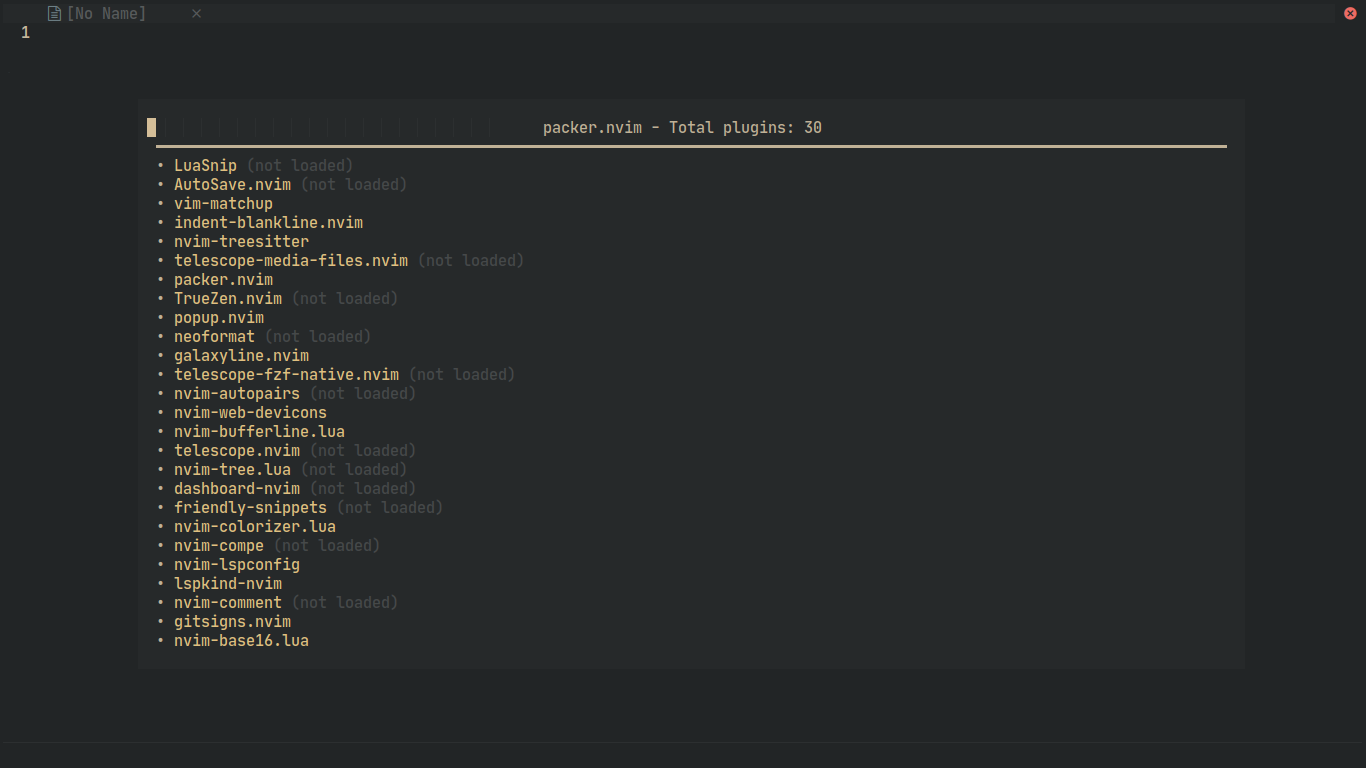 # TODO
NvChad is focusing more on improving its already existing plugins and features instead of adding more plugins. Things you can do to help currently are:
- Improving base plugins configurations
- Debloating the config.
- Adding more themes.
## Try NvChad in a Docker container
This will leave your current Neovim configuration untouched. Once you exit Neovim, the image is deleted.
```zsh
docker run -w /root -it --rm alpine:edge sh -uelic '
apk add git nodejs neovim ripgrep alpine-sdk --update
git clone https://github.com/NvChad/NvChad ~/.config/nvim
nvim -c "autocmd User PackerComplete quitall" -c "PackerSync"
nvim
'
```
## Chadributors
# TODO
NvChad is focusing more on improving its already existing plugins and features instead of adding more plugins. Things you can do to help currently are:
- Improving base plugins configurations
- Debloating the config.
- Adding more themes.
## Try NvChad in a Docker container
This will leave your current Neovim configuration untouched. Once you exit Neovim, the image is deleted.
```zsh
docker run -w /root -it --rm alpine:edge sh -uelic '
apk add git nodejs neovim ripgrep alpine-sdk --update
git clone https://github.com/NvChad/NvChad ~/.config/nvim
nvim -c "autocmd User PackerComplete quitall" -c "PackerSync"
nvim
'
```
## Chadributors
 ## Warning
If you have an issue with a plugin in NvChad, first you should report it to NvChad to see if it's an issue with it.
## Warning
If you have an issue with a plugin in NvChad, first you should report it to NvChad to see if it's an issue with it.

 [](https://discord.gg/gADmkJb9Fb)
[](https://github.com/neovim/neovim)
[](https://github.com/siduck76/NvChad/issues)
[](https://github.com/siduck76/NvChad/pulse)
[](https://discord.gg/gADmkJb9Fb)
[](https://github.com/neovim/neovim)
[](https://github.com/siduck76/NvChad/issues)
[](https://github.com/siduck76/NvChad/pulse)







 ### Feline.nvim
Highly configurable statusline plugin:
### Feline.nvim
Highly configurable statusline plugin:

 ### Nvim-web-devicons
Lua fork of Vim Devicons which offers more file icon customisability:
### Nvim-web-devicons
Lua fork of Vim Devicons which offers more file icon customisability:
 ### Nvim-treesitter
Better syntax highlighting for programming languages (NvChad by default comes with Lua/bash treesitter parsers).
Without/with Treesitter:
### Nvim-treesitter
Better syntax highlighting for programming languages (NvChad by default comes with Lua/bash treesitter parsers).
Without/with Treesitter:
 ## Credits
- [Elianiva](https://github.com/elianiva) helped me with NeoVim Lua related issues many times, NvChad wouldnt exist without his help at all.
- @lorvethe for making the beautiful NvChad logo.
## Features
- Many beautiful themes to choose from.
- Distraction free modes.
- Fast plugin loading.
- Smooth scrolling.
- Autosaving.
- File navigation with [nvim-tree.lua](https://github.com/kyazdani42/nvim-tree.lua).
- Managing tabs, buffers with [bufferline.nvim](https://github.com/akinsho/bufferline.nvim).
- Beautiful and configurable icons with [nvim-web-devicons](https://github.com/kyazdani42/nvim-web-devicons).
- Pretty and functional statusline with [feline.nvim](https://github.com/Famiu/feline.nvim).
- Git diffs and more with [gitsigns.nvim](https://github.com/lewis6991/gitsigns.nvim) .
- NeoVim Lisp configuration with [nvim-lspconfig](https://github.com/neovim/nvim-lspconfig).
- Easy Lisp server installation with [nvim-lspinstall](https://github.com/kabouzeid/nvim-lspinstall).
- Autocompletion with [nvim-cmp](https://github.com/hrsh7th/nvim-cmp).
- File searching, previewing image and text files and more with [telescope.nvim](https://github.com/nvim-telescope/telescope.nvim).
- Syntax highlighting with [nvim-treesitter](https://github.com/nvim-treesitter/nvim-treesitter).
- Autoclosing braces and html tags with [nvim-autopairs](https://github.com/windwp/nvim-autopairs).
- Formatting code with [neoformat](https://github.com/sbdchd/neoformat).
- Indentlines with [indent-blankline.nvim](https://github.com/lukas-reineke/indent-blankline.nvim).
- Useful snippets with [LuaSnip](https://github.com/L3MON4D3/LuaSnip).
## Bloat
To everyone who thinks that NvChad is bloat: Bloat means different things to everyone.
NvChad has 38 plugins installed by default yet it is still very fast because it uses Packer plugin maanager. Packer.nvim allows you lets you lazy load plugins, meaning they get loaded only when absoloutely required. Furthermore, you can disable plugins you don't use in `chardr`.
## Credits
- [Elianiva](https://github.com/elianiva) helped me with NeoVim Lua related issues many times, NvChad wouldnt exist without his help at all.
- @lorvethe for making the beautiful NvChad logo.
## Features
- Many beautiful themes to choose from.
- Distraction free modes.
- Fast plugin loading.
- Smooth scrolling.
- Autosaving.
- File navigation with [nvim-tree.lua](https://github.com/kyazdani42/nvim-tree.lua).
- Managing tabs, buffers with [bufferline.nvim](https://github.com/akinsho/bufferline.nvim).
- Beautiful and configurable icons with [nvim-web-devicons](https://github.com/kyazdani42/nvim-web-devicons).
- Pretty and functional statusline with [feline.nvim](https://github.com/Famiu/feline.nvim).
- Git diffs and more with [gitsigns.nvim](https://github.com/lewis6991/gitsigns.nvim) .
- NeoVim Lisp configuration with [nvim-lspconfig](https://github.com/neovim/nvim-lspconfig).
- Easy Lisp server installation with [nvim-lspinstall](https://github.com/kabouzeid/nvim-lspinstall).
- Autocompletion with [nvim-cmp](https://github.com/hrsh7th/nvim-cmp).
- File searching, previewing image and text files and more with [telescope.nvim](https://github.com/nvim-telescope/telescope.nvim).
- Syntax highlighting with [nvim-treesitter](https://github.com/nvim-treesitter/nvim-treesitter).
- Autoclosing braces and html tags with [nvim-autopairs](https://github.com/windwp/nvim-autopairs).
- Formatting code with [neoformat](https://github.com/sbdchd/neoformat).
- Indentlines with [indent-blankline.nvim](https://github.com/lukas-reineke/indent-blankline.nvim).
- Useful snippets with [LuaSnip](https://github.com/L3MON4D3/LuaSnip).
## Bloat
To everyone who thinks that NvChad is bloat: Bloat means different things to everyone.
NvChad has 38 plugins installed by default yet it is still very fast because it uses Packer plugin maanager. Packer.nvim allows you lets you lazy load plugins, meaning they get loaded only when absoloutely required. Furthermore, you can disable plugins you don't use in `chardr`.
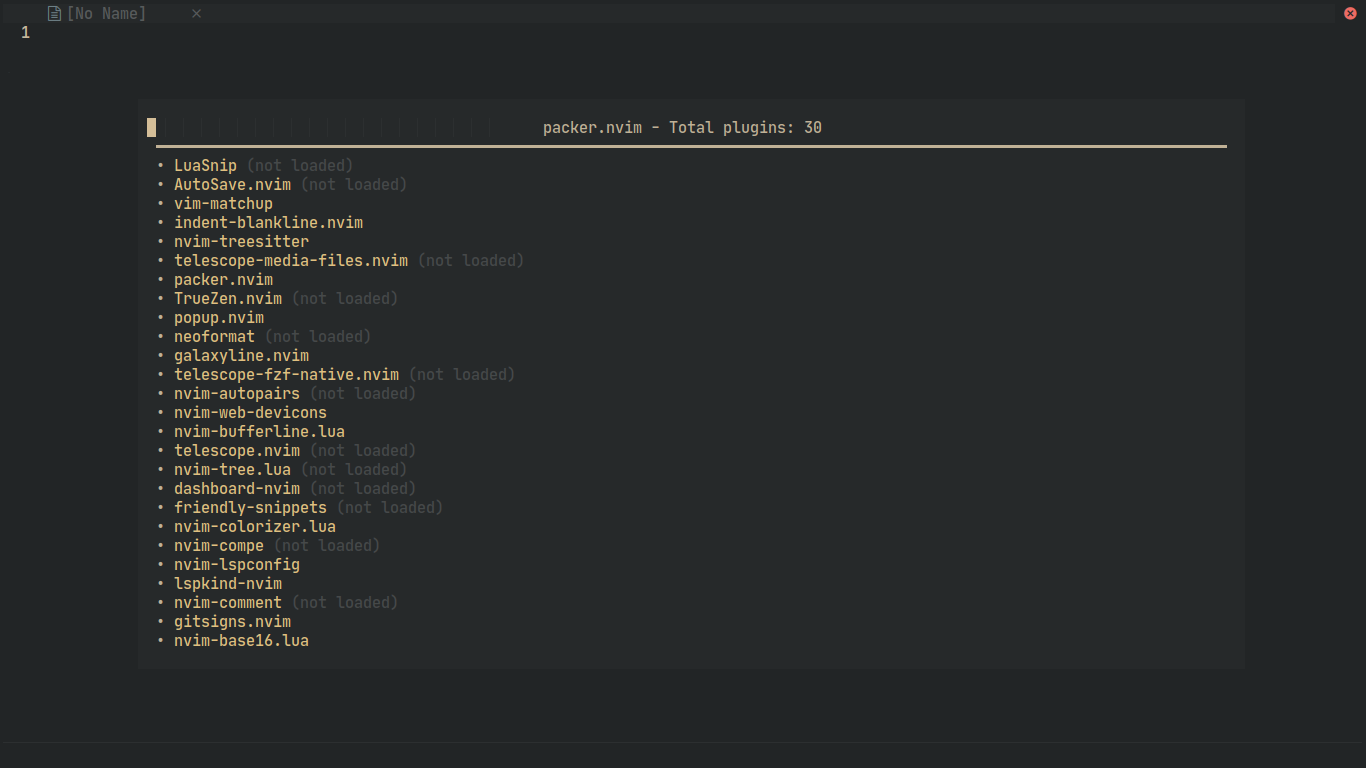 # TODO
NvChad is focusing more on improving its already existing plugins and features instead of adding more plugins. Things you can do to help currently are:
- Improving base plugins configurations
- Debloating the config.
- Adding more themes.
## Try NvChad in a Docker container
This will leave your current Neovim configuration untouched. Once you exit Neovim, the image is deleted.
```zsh
docker run -w /root -it --rm alpine:edge sh -uelic '
apk add git nodejs neovim ripgrep alpine-sdk --update
git clone https://github.com/NvChad/NvChad ~/.config/nvim
nvim -c "autocmd User PackerComplete quitall" -c "PackerSync"
nvim
'
```
## Chadributors
# TODO
NvChad is focusing more on improving its already existing plugins and features instead of adding more plugins. Things you can do to help currently are:
- Improving base plugins configurations
- Debloating the config.
- Adding more themes.
## Try NvChad in a Docker container
This will leave your current Neovim configuration untouched. Once you exit Neovim, the image is deleted.
```zsh
docker run -w /root -it --rm alpine:edge sh -uelic '
apk add git nodejs neovim ripgrep alpine-sdk --update
git clone https://github.com/NvChad/NvChad ~/.config/nvim
nvim -c "autocmd User PackerComplete quitall" -c "PackerSync"
nvim
'
```
## Chadributors